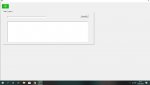Sharid
Well-known Member
- Joined
- Apr 22, 2007
- Messages
- 1,064
- Office Version
- 2016
- Platform
- Windows
I have this code that makes my userform full page, the problem is that any other objects on the userform do not do the same, like multipages, buttons, images textboxes, etc.
Is there was to do it so that everything will expand. I was testing it on this form, see the attached picture
The multipage was the original size of the userform, the above code expanded the form, but everything else stayed the size it was designed. Is there a way to do it so everything changes size
Thanks
Is there was to do it so that everything will expand. I was testing it on this form, see the attached picture
VBA Code:
Private Sub Userform_Activate()
With Application
Me.Top = .Top
Me.Left = .Left
Me.Height = .Height
Me.Width = .Width
End With
End SubThe multipage was the original size of the userform, the above code expanded the form, but everything else stayed the size it was designed. Is there a way to do it so everything changes size
Thanks