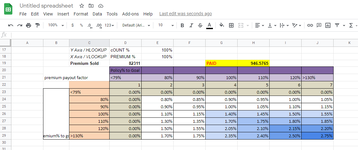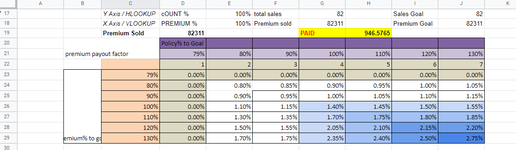8thwondurrrr
New Member
- Joined
- Sep 22, 2015
- Messages
- 13
Hello,
I am looking for help creating a tracker for commissions earned, first looking up premium % to goal in a Column and then returning the cell input for a corresponding row for the policy% count to goal. I had the attached table starting in Cell q1, and the formula to find the multiplier (table data) is as follows
=(vlookup(e3,r4:y10,hlookup(e2,s2:y3,2,false),false)).
in this function e3 is where the tracker is calculating the sold premiums % to goal and e2 is the % to count goals.
As an idea, on if you made 100% to goal for premium and count, the function should return .35% multiplier.
We need the function to be able to work inside a range of percentages. Any Ideas???
Thank you in advance!
I am looking for help creating a tracker for commissions earned, first looking up premium % to goal in a Column and then returning the cell input for a corresponding row for the policy% count to goal. I had the attached table starting in Cell q1, and the formula to find the multiplier (table data) is as follows
=(vlookup(e3,r4:y10,hlookup(e2,s2:y3,2,false),false)).
in this function e3 is where the tracker is calculating the sold premiums % to goal and e2 is the % to count goals.
As an idea, on if you made 100% to goal for premium and count, the function should return .35% multiplier.
We need the function to be able to work inside a range of percentages. Any Ideas???
Thank you in advance!