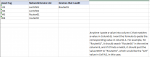I've made an extremely simplified example of what I'm looking for, but....
Anytime I paste a value into column C that matches a value in Column B, I want the formula to paste the corresponding value in column A. For example, for "Router01", it should search "Router01" in the entire column B, and if it finds a match, it should post the value of the cell that's NEXT to the cell it found in the search ("Router01"), which would be the "123" value in Cell A2, in this case. Hopefully that makes sense. Is this even possible with functions alone? Thank you for any assistance.
Anytime I paste a value into column C that matches a value in Column B, I want the formula to paste the corresponding value in column A. For example, for "Router01", it should search "Router01" in the entire column B, and if it finds a match, it should post the value of the cell that's NEXT to the cell it found in the search ("Router01"), which would be the "123" value in Cell A2, in this case. Hopefully that makes sense. Is this even possible with functions alone? Thank you for any assistance.