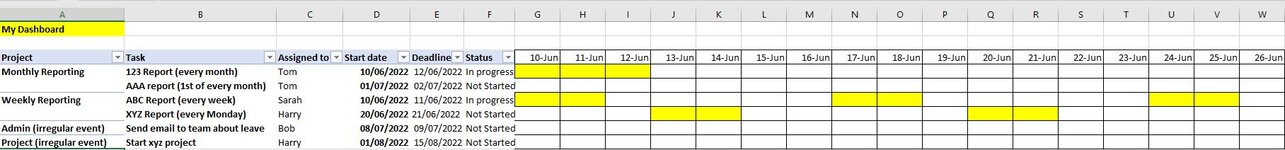candymycandy
New Member
- Joined
- Jun 14, 2022
- Messages
- 17
- Office Version
- 365
- Platform
- Windows
Hi,
Hoping someone can help please!
I have created a task planner. There is a dashboard which has a pivot chart from the source data on a different tab, it details tasks/dates etc. Some tasks are irregular and so are easy to chart with conditional formatting. However I have some tasks which are performed monthly/weekly. I don't want to have to list ALL of these tasks for each time they happen as this will look messy, but i DO want them to appear on the gantt style chart using conditional formatting.
Is there a way to do this with a formula?
I have attached a workbook image with how I want the formatting to look. The answer probably relates to what has been given here but I can't work it out Variation of a Gantt chart
Thanks in advance.
Hoping someone can help please!
I have created a task planner. There is a dashboard which has a pivot chart from the source data on a different tab, it details tasks/dates etc. Some tasks are irregular and so are easy to chart with conditional formatting. However I have some tasks which are performed monthly/weekly. I don't want to have to list ALL of these tasks for each time they happen as this will look messy, but i DO want them to appear on the gantt style chart using conditional formatting.
Is there a way to do this with a formula?
I have attached a workbook image with how I want the formatting to look. The answer probably relates to what has been given here but I can't work it out Variation of a Gantt chart
Thanks in advance.