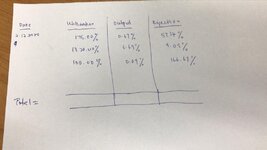ellyna
Banned - Rules violations
- Joined
- Nov 29, 2020
- Messages
- 89
- Office Version
- 2013
- Platform
- Windows
I have an excel vba database, how can i generate a daily report based on the 3 input and calculate the sum of total for each column of output into report ?
For example : Generate daily report on utilization, output and rejection and generate the total sum too for each in the report. As in my database each column does not calculate the total sum. Thank you.

For example : Generate daily report on utilization, output and rejection and generate the total sum too for each in the report. As in my database each column does not calculate the total sum. Thank you.