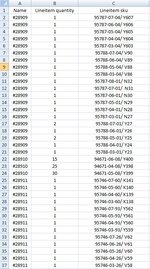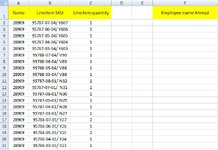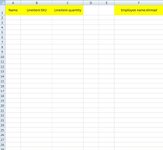Hasan Mougharbel
New Member
- Joined
- Aug 16, 2022
- Messages
- 1
- Office Version
- 2007
- Platform
- Windows
Hello guys,
I hope you are all doing well.
I have an excel workbook which is named (rawdata). This file contains order data with their associated items.
I want to extract each order number from raw data file, each order to be in a seperate workbook.
Each order is unique by the unique numbers of that order. The orders numbers is found in column A.
I want to extract only three columns ( Column A- name) (column C- lineitem SKU) & (column B-lineitem quantity) from (raw data) file.
The generated files should overwrite a specific file which is the template file. Or in other words, i want the extracted data be placed within a file that i choose( the reason for this is that a template may have formulas or specific data that is fixed for all orders)
I wish that i recieve the workbooks being named by the number of their order.
Please find attached the following images
First image is for raw data file
Second image is my desired generated workbook
third image is template file
Thanks a lot for helping me through this.
I hope you are all doing well.
I have an excel workbook which is named (rawdata). This file contains order data with their associated items.
I want to extract each order number from raw data file, each order to be in a seperate workbook.
Each order is unique by the unique numbers of that order. The orders numbers is found in column A.
I want to extract only three columns ( Column A- name) (column C- lineitem SKU) & (column B-lineitem quantity) from (raw data) file.
The generated files should overwrite a specific file which is the template file. Or in other words, i want the extracted data be placed within a file that i choose( the reason for this is that a template may have formulas or specific data that is fixed for all orders)
I wish that i recieve the workbooks being named by the number of their order.
Please find attached the following images
First image is for raw data file
Second image is my desired generated workbook
third image is template file
Thanks a lot for helping me through this.