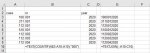julyjustice
New Member
- Joined
- Nov 24, 2003
- Messages
- 4
Good evening
I need Excel to generate the next case number in a series where the format follows a pattern of nnn.xxxx.YYYY_Text. The nnn is selected from a specific and finite list of numbers depending on the type of case. For example, 100, 112, 311, 404, 500, 510. The xxxx is the segment that needs to get incremented by one each time a number is being assigned. The xxxx started at 0001, with the next case being 0002, etc. The YYYY is the 4-digit year in which the case is assigned. The _Text is a short text string related to the name of the case. Is there a formula that could accomplish the task of assigning the next number in the series, not including the _Text part which would get entered by the user when the new number is needed?
I need Excel to generate the next case number in a series where the format follows a pattern of nnn.xxxx.YYYY_Text. The nnn is selected from a specific and finite list of numbers depending on the type of case. For example, 100, 112, 311, 404, 500, 510. The xxxx is the segment that needs to get incremented by one each time a number is being assigned. The xxxx started at 0001, with the next case being 0002, etc. The YYYY is the 4-digit year in which the case is assigned. The _Text is a short text string related to the name of the case. Is there a formula that could accomplish the task of assigning the next number in the series, not including the _Text part which would get entered by the user when the new number is needed?