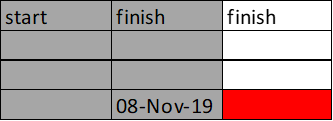Hi
This would be straightforward enough to fix by setting up a recorded macro however the company im doing this for has a block on macros so im tring to avoid them
I import a load of dates from a project plan into the sheet into columns C&D - some of the activity dates have been completed and so they come across in this format 12/11/2022 A
this isnt a problem as i can use the following formula =TEXT(LEFT(d4,9),"DD-MMM-YY") In order to strip out any other characters apart from thE date so this is what i have done in column E&F
MY Problem is In Column G in need to put in a formula which will pick out the latest date from columns E&F - I have tried MAX and MAXA but it doesnt seem to work as the entries in column E&F are formulas.
so in the example below i want 08-nov-19 returned in the first red cell and 18-dec-19 returned in the cell below.

Any ideas welcome
This would be straightforward enough to fix by setting up a recorded macro however the company im doing this for has a block on macros so im tring to avoid them
I import a load of dates from a project plan into the sheet into columns C&D - some of the activity dates have been completed and so they come across in this format 12/11/2022 A
this isnt a problem as i can use the following formula =TEXT(LEFT(d4,9),"DD-MMM-YY") In order to strip out any other characters apart from thE date so this is what i have done in column E&F
MY Problem is In Column G in need to put in a formula which will pick out the latest date from columns E&F - I have tried MAX and MAXA but it doesnt seem to work as the entries in column E&F are formulas.
so in the example below i want 08-nov-19 returned in the first red cell and 18-dec-19 returned in the cell below.
Any ideas welcome