Hello there,
I am making an analysis tool for a test at the school I work at.
What I have:
A table containing the question numbers (1 to 20), the category each question belongs to (1 to 5), and a list of names. The teacher will add a 1 if a question is answered wrong.
What I want:
To make this sheet usable for other tests (wich have the same amount of questions, though the amount per category might change), I want excel to calculate a % based on the amount of questions that fall in a certain category and the total amount of them. Tried to work with HLOOKUP, but that does not seem to work. Always says 1.
This is the sheet I work with:
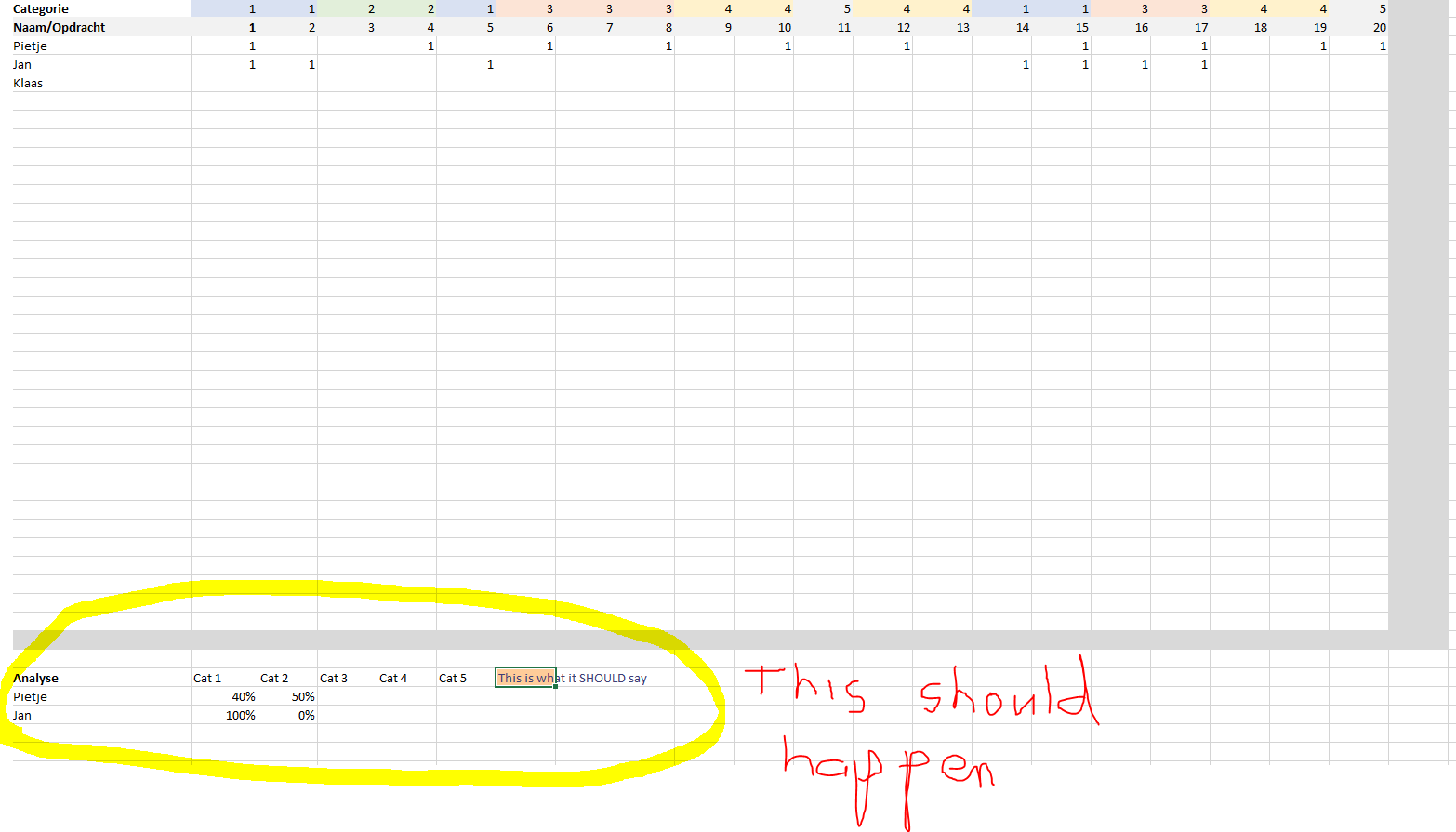
Any help would be greatly appreciated!
I am making an analysis tool for a test at the school I work at.
What I have:
A table containing the question numbers (1 to 20), the category each question belongs to (1 to 5), and a list of names. The teacher will add a 1 if a question is answered wrong.
What I want:
To make this sheet usable for other tests (wich have the same amount of questions, though the amount per category might change), I want excel to calculate a % based on the amount of questions that fall in a certain category and the total amount of them. Tried to work with HLOOKUP, but that does not seem to work. Always says 1.
This is the sheet I work with:
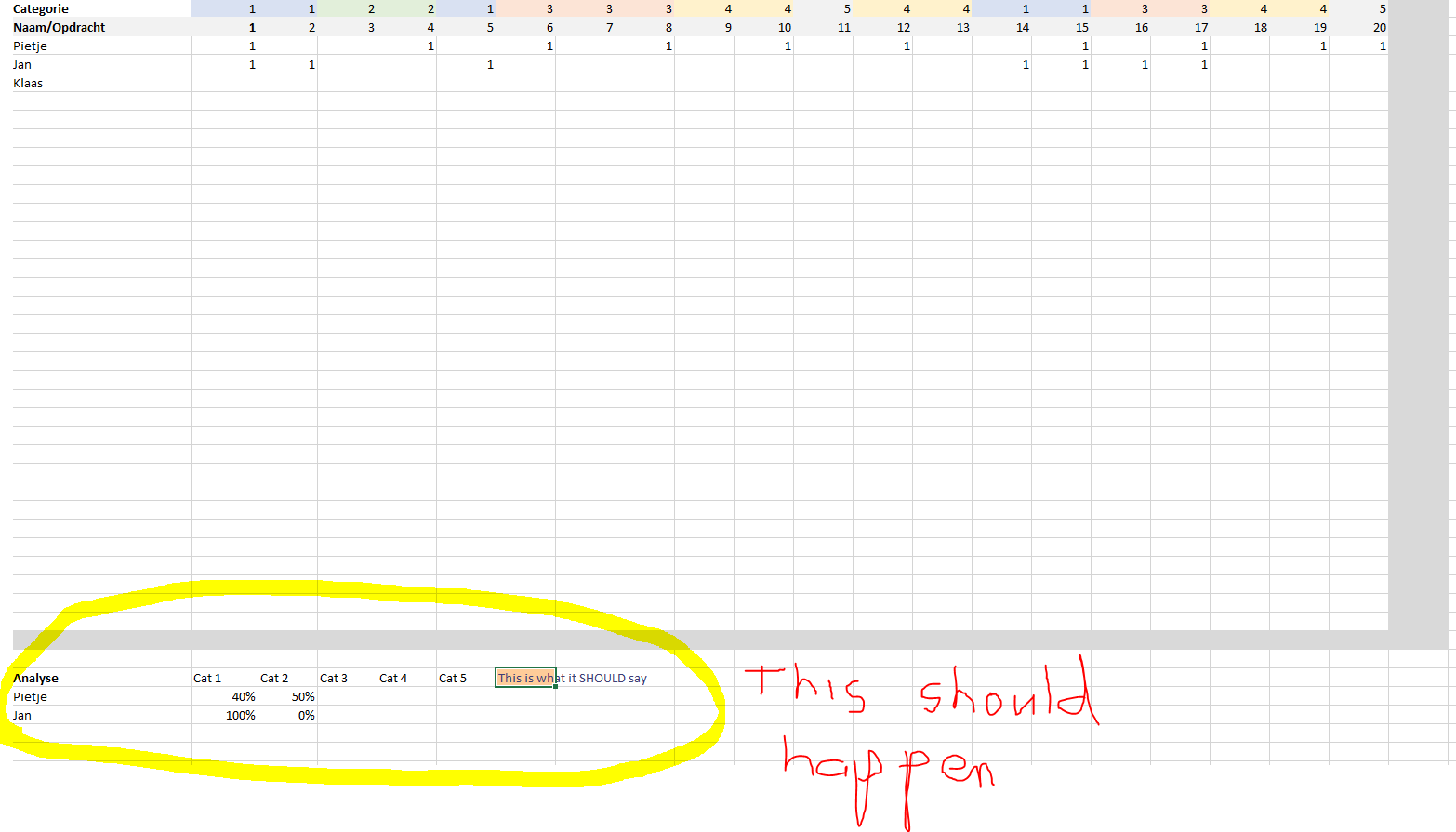
Any help would be greatly appreciated!





