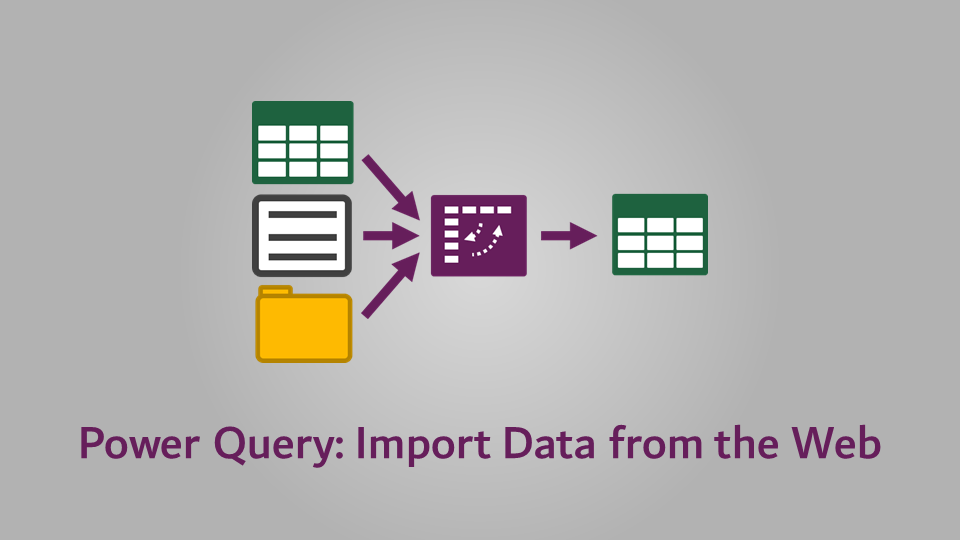namariegaudi
New Member
- Joined
- Oct 14, 2016
- Messages
- 14
Hi, this coding is totally new to me
I have a website our company usually goes to get the official exchange rate of dollar /peso (there are 2 values, FIX and Interbancario) I would need the later. Is there a way to build a macro that given a date in Excel goes to the website listed here:
and provide the exchange rate and put it in a cell within the Excel file that contains the macro?
Regards
I have a website our company usually goes to get the official exchange rate of dollar /peso (there are 2 values, FIX and Interbancario) I would need the later. Is there a way to build a macro that given a date in Excel goes to the website listed here:
and provide the exchange rate and put it in a cell within the Excel file that contains the macro?
Regards