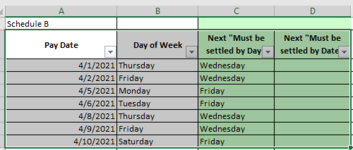JuicyMusic
Board Regular
- Joined
- Jun 13, 2020
- Messages
- 210
- Office Version
- 365
- Platform
- Windows
Help please,
How do I write the formula to get me the date of the NEXT WEDNESDAY OR FRIDAY OF ANY DATE? I've tried for an hour.
1) Column A has a specific date - Column B shows the DAY of that date.
2) Column C has a formula based on 2 criteria - and the results will always either be "Friday" or "Wednesday".
Criteria 1 for the formula in column C: For batches made on Saturday, Sunday, Monday, and/or Tuesday, taxes must be “settled” by the following Friday.
Criteria 2 for the formula in column C: For batches posted on Wednesday, Thursday, and/or Friday, taxes must be “settled” by the following Wednesday.
Formula in Column C:
I'm sorry that I'm not allowed to insert the XL2BB. My company won't let me. Thank you so much in advance.
How do I write the formula to get me the date of the NEXT WEDNESDAY OR FRIDAY OF ANY DATE? I've tried for an hour.
1) Column A has a specific date - Column B shows the DAY of that date.
2) Column C has a formula based on 2 criteria - and the results will always either be "Friday" or "Wednesday".
Criteria 1 for the formula in column C: For batches made on Saturday, Sunday, Monday, and/or Tuesday, taxes must be “settled” by the following Friday.
Criteria 2 for the formula in column C: For batches posted on Wednesday, Thursday, and/or Friday, taxes must be “settled” by the following Wednesday.
Formula in Column C:
Excel Formula:
=IF(A3="","",
IF(OR(B3="Wednesday",B3="Thursday",B3="Friday"),"Wednesday","Friday"))I'm sorry that I'm not allowed to insert the XL2BB. My company won't let me. Thank you so much in advance.