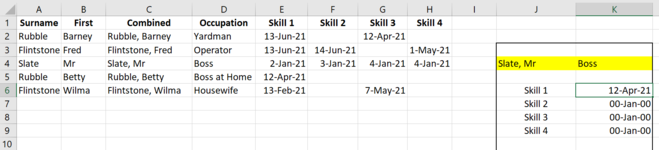I have a large spreadsheet used to record the date of training for a number of individuals. Their names are to the left of the spreadsheet, as is their occupation, and the dates for each course are in the next columns ( and am currently using 20 columns. Each individual will not necessarily attempt all courses (depending upon occupation) therefore a number of cells will not have a date in them.
I have to create a 'form' which references the spreadsheet for the OHS guys to get a ready readout of individuals.
I have created a drop down (data validation) for columns C and D and they are (for this exercise) in J4 and K4 respectively.
I have used the index match formula but am getting a 00-Jan-00, or incorrect date in the cells K6, K7, K8 and K9 I have used ={(INDEX(A2:H6,MATCH(1,(C:C=J4)*(D:D=K4),0),5))} (5 being the column number)
Obviously, I doing something quite incorrectly and any assistance will be appreciated.
Thanking you in advance
Fuzzy
I have to create a 'form' which references the spreadsheet for the OHS guys to get a ready readout of individuals.
I have created a drop down (data validation) for columns C and D and they are (for this exercise) in J4 and K4 respectively.
I have used the index match formula but am getting a 00-Jan-00, or incorrect date in the cells K6, K7, K8 and K9 I have used ={(INDEX(A2:H6,MATCH(1,(C:C=J4)*(D:D=K4),0),5))} (5 being the column number)
Obviously, I doing something quite incorrectly and any assistance will be appreciated.
Thanking you in advance
Fuzzy