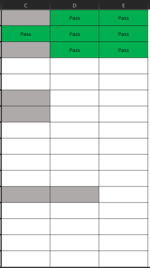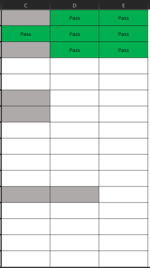ZeeDoubleYou
New Member
- Joined
- Sep 3, 2021
- Messages
- 5
- Office Version
- 365
- Platform
- Windows
What I am trying to do is make a chart to record "pass" and "fail" on a spreadsheet while having some boxes as "null" for being inapplicable for different spaces. When I create a =COUNTIF(C2:E17,"Pass")/COUNTA(C2:E17) it skews the rate because "null" is not "pass" but if I have them hidden as "pass" cells it will skew the rate as being higher than what it should be. Any insight as to how I can exclude the cells or the word in general? Attached is what I've got with the gray cells being what needs to be excluded.