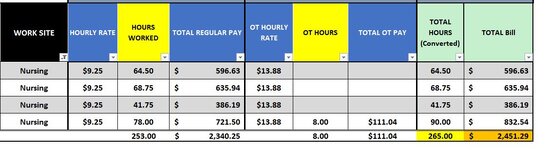I couldn't find a similar question on the board. I appoligize if this has been asked and answered. I have a sheet we use to calculate OT pay and regular pay. I am trying to convert the OT to straight time by multiplying the OT hours by 1.5 then multiply that by the straight rate. I get an incorrect amount.
here is an example.
The straight rate is $9.25 the OT rate is $13.88
1 x 13.88 = 13.88
2 x 13.88 = 27.76
and so on
Now when I take 8 hours of OT and convert it to 12 hours (8*1.5) and multiply that by 9.25 I get 111.00
but the correct amount of OT is 8*13.88 = 111.04
My question is how can I get excel to give the right answer.
I tried using the Round command but that didn't work.
These are the current formulas in the columns:
in the "Total regulars pay" - =IF(OR([@[HOURS WORKED]]="",[@[HOURS WORKED]]=0),"",[@[HOURLY RATE]]*[@[HOURS WORKED]])
In the "OT Hourly rate" - =IF(OR([@[WORK SITE]]="Washburn",[@[WORK SITE]]="KNI"),16.5,13.88)
In the "Total OT Pay" - =IFERROR(IF([@[OT HOURS]]=0,"",[@[OT HOURLY RATE]]*[@[OT HOURS]]),"")
In the "Total Hours (converted)" - =IF([@[HOURS WORKED]]="","",[@[OT HOURS]]*1.5+[@[HOURS WORKED]])
In the "Total Bill" - =IFERROR(IF(OR([@[OT HOURS]]="",[@[OT HOURS]]=0,[@[HOURS WORKED]]="",[@[HOURS WORKED]]=0),[@[TOTAL REGULAR PAY]],[@[TOTAL OT PAY]]+[@[TOTAL REGULAR PAY]]),"")
Driving me nuts. Thanks for helping.
here is an example.
The straight rate is $9.25 the OT rate is $13.88
1 x 13.88 = 13.88
2 x 13.88 = 27.76
and so on
Now when I take 8 hours of OT and convert it to 12 hours (8*1.5) and multiply that by 9.25 I get 111.00
but the correct amount of OT is 8*13.88 = 111.04
My question is how can I get excel to give the right answer.
I tried using the Round command but that didn't work.
These are the current formulas in the columns:
in the "Total regulars pay" - =IF(OR([@[HOURS WORKED]]="",[@[HOURS WORKED]]=0),"",[@[HOURLY RATE]]*[@[HOURS WORKED]])
In the "OT Hourly rate" - =IF(OR([@[WORK SITE]]="Washburn",[@[WORK SITE]]="KNI"),16.5,13.88)
In the "Total OT Pay" - =IFERROR(IF([@[OT HOURS]]=0,"",[@[OT HOURLY RATE]]*[@[OT HOURS]]),"")
In the "Total Hours (converted)" - =IF([@[HOURS WORKED]]="","",[@[OT HOURS]]*1.5+[@[HOURS WORKED]])
In the "Total Bill" - =IFERROR(IF(OR([@[OT HOURS]]="",[@[OT HOURS]]=0,[@[HOURS WORKED]]="",[@[HOURS WORKED]]=0),[@[TOTAL REGULAR PAY]],[@[TOTAL OT PAY]]+[@[TOTAL REGULAR PAY]]),"")
Driving me nuts. Thanks for helping.