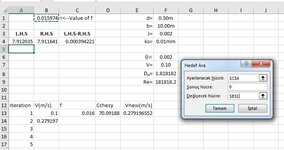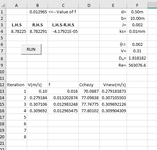promise899
New Member
- Joined
- Feb 18, 2022
- Messages
- 9
- Office Version
- 2016
- Platform
- Windows
I have transposed a formula that has the same variable on both sides of the equation, thus producing two separate equations that equal each other.
For the first iteration, I find f value using goal seek tool.
each iteration(2,3,4,5) I want to use goal seek tools in order to find f values. After finding f value I can find Cchezy and Vnew because it depends on f value as can be seen from excel sheet.
Iteration continues until V and Vnew value be equal. I think to use assing macro to button in order to use goal seek tool each times . But I cant find how to do it? Thank you.
For the first iteration, I find f value using goal seek tool.
each iteration(2,3,4,5) I want to use goal seek tools in order to find f values. After finding f value I can find Cchezy and Vnew because it depends on f value as can be seen from excel sheet.
Iteration continues until V and Vnew value be equal. I think to use assing macro to button in order to use goal seek tool each times . But I cant find how to do it? Thank you.
| soru1.xlsx | ||||||||
|---|---|---|---|---|---|---|---|---|
| A | B | C | D | E | F | |||
| 1 | 0.015974 | <<--Value of f | d= | 0.50m | ||||
| 2 | b= | 10.00m | ||||||
| 3 | L.H.S | R.H.S | L.H.S-R.H.S | J= | 0.002 | |||
| 4 | 7.912035 | 7.911641 | 0.000394221 | ks= | 0.01mm | |||
| 5 | ||||||||
| 6 | θ= | 0.002 | ||||||
| 7 | V= | 0.10 | ||||||
| 8 | DH= | 1.818182 | ||||||
| 9 | Re= | 181818.2 | ||||||
| 10 | ||||||||
| 11 | ||||||||
| 12 | Iteration | V(m/s) | f | Cchezy | Vnew(m/s) | |||
| 13 | 1 | 0.1 | 0.016 | 70.09188 | 0.279196552 | |||
| 14 | 2 | 0.279197 | ||||||
| 15 | 3 | |||||||
| 16 | 4 | |||||||
| 17 | 5 | |||||||
Sayfa1 | ||||||||
| Cell Formulas | ||
|---|---|---|
| Range | Formula | |
| A4 | A4 | =1/SQRT(B1) |
| B4 | B4 | =-2*LOG10((F4*0.001/3.71/F8)+(2.51)/F9/SQRT(B1)) |
| C4 | C4 | =A4-B4 |
| F8 | F8 | =4*(F1*F2)/(2*F1+F2) |
| F9 | F9 | =(1000*F7*F8)/0.001 |
| C13 | C13 | =B1 |
| D13 | D13 | =SQRT(8*9.81/B1) |
| E13 | E13 | =D13*SQRT(0.25*F8*SIN(RADIANS(F6))) |
| B14 | B14 | =E13 |