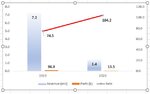Hello,
Hope all are fine and safe.
I need your assistance for below.
I always come across a situation where I have a few Revenue Numbers in Millions Unit, a Parts number inn Thousand Unit and Rate is in normal unit.
Currently while creating the graph I use secondary access for Rate numbers but for Millions and Thousand Unit, no choice but I have to use only axis. Due this my thousand number bar in graph shows either a thin line or invisible.
Can you please assist me to play with Axis where I can show Revenue Numbers in Millions , Part Numbers in Thousands and Fare in Normal and all visible properly.
Please Assist.
Thank you
Shan
Hope all are fine and safe.
I need your assistance for below.
I always come across a situation where I have a few Revenue Numbers in Millions Unit, a Parts number inn Thousand Unit and Rate is in normal unit.
Currently while creating the graph I use secondary access for Rate numbers but for Millions and Thousand Unit, no choice but I have to use only axis. Due this my thousand number bar in graph shows either a thin line or invisible.
Can you please assist me to play with Axis where I can show Revenue Numbers in Millions , Part Numbers in Thousands and Fare in Normal and all visible properly.
| Year | Revenue (mn) | Parts (k) | Rate |
2019 | 7.2 | 96.9 | 74.5 |
2020 | 1.4 | 13.5 | 104.2 |
Please Assist.
Thank you
Shan