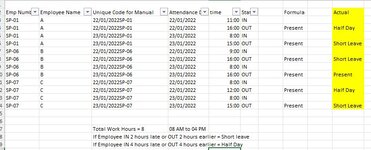Hello, I'm trying to create a formula to automatically calculate on the amount of time.
Here's the time I need to input.
trying this but not working as per my required. =IF(F4="IN","",LOOKUP((E4-E3)*24,{0,2,4},{"Short Leave","Half Day","Present"}))
If the difference between IN and OUT time is greater than or equal to 2 Hours but less than 8 hours = "Short Leave", If the difference is greater than or equal to 4 Hours but less than 8 Hours = "Half Day"
Hopefully this isn't too complex to write, thanks in advance!
Here's the time I need to input.
trying this but not working as per my required. =IF(F4="IN","",LOOKUP((E4-E3)*24,{0,2,4},{"Short Leave","Half Day","Present"}))
If the difference between IN and OUT time is greater than or equal to 2 Hours but less than 8 hours = "Short Leave", If the difference is greater than or equal to 4 Hours but less than 8 Hours = "Half Day"
Hopefully this isn't too complex to write, thanks in advance!