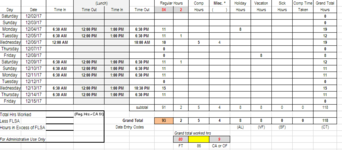-
If you would like to post, please check out the MrExcel Message Board FAQ and register here. If you forgot your password, you can reset your password.
You are using an out of date browser. It may not display this or other websites correctly.
You should upgrade or use an alternative browser.
You should upgrade or use an alternative browser.
Greater Than Less Than
- Thread starter Beachfan
- Start date
Excel Facts
Easy bullets in Excel
If you have a numeric keypad, press Alt+7 on numeric keypad to type a bullet in Excel.
Fluff
MrExcel MVP, Moderator
- Joined
- Jun 12, 2014
- Messages
- 90,541
- Office Version
- 365
- Platform
- Windows
Hi & welcome to MrExcel.
It's not entirely clear what you are after but maybe
You didn't say what should happen if G28 is outside the range.
It's not entirely clear what you are after but maybe
Excel Formula:
=IF(AND(G28>=80,G28<=86),G28-80,"??")
Upvote
0
Joe4
MrExcel MVP, Junior Admin
- Joined
- Aug 1, 2002
- Messages
- 72,244
- Office Version
- 365
- Platform
- Windows
Note that your question was a little ambiguous, and Fluff and I interpretted differently:
- Fluff interpretted as how many more than 80
- I interpretted it as how many less than 86
It isn't obvious from the way you worded the question, but you have a solution for both possibilities.
"by how many"I am needing cell I31 to look at cell G28 and see if it is greater than 80 but less than 86 and if so by how many
- Fluff interpretted as how many more than 80
- I interpretted it as how many less than 86
It isn't obvious from the way you worded the question, but you have a solution for both possibilities.
Upvote
0
Fluff
MrExcel MVP, Moderator
- Joined
- Jun 12, 2014
- Messages
- 90,541
- Office Version
- 365
- Platform
- Windows
Fraid not.Does that help more?
Can you post some examples showing expected results.
MrExcel has a tool called “XL2BB” that lets you post samples of your data that will allow us to copy/paste it to our Excel spreadsheets, so we can work with the same copy of data that you are. Instructions on using this tool can be found here: XL2BB Add-in
Note that there is also a "Test Here” forum on this board. This is a place where you can test using this tool (or any other posting techniques that you want to test) before trying to use those tools in your actual posts.
Upvote
0
Joe4
MrExcel MVP, Junior Admin
- Joined
- Aug 1, 2002
- Messages
- 72,244
- Office Version
- 365
- Platform
- Windows
I think Fluff's original answer should give you that. Just replace the "??" with "".Sorry if I was unclear. If cell G28 is over 80 but under 86 I need to know by how much, but not to go over 86. If it is under 80 then do nothing. Does that help more?
Excel Formula:
=IF(AND(G28>=80,G28<=86),G28-80,"")
Upvote
0
Being on a government computer system I am not able to download anything so that would not be an option. sorry, when i plugged that in it just gave me a blank even though G28 is over 80 and less than 86

Upvote
0
Joe4
MrExcel MVP, Junior Admin
- Joined
- Aug 1, 2002
- Messages
- 72,244
- Office Version
- 365
- Platform
- Windows
G28 is 93, which does not meet the criteria you gave of being between 80 and 86.
You said that if it was not between 80 and 86, then do nothing.
Did you really mean anything greater than 80, but cap it off at 6 (86-80)?
If so, try this:
You said that if it was not between 80 and 86, then do nothing.
Did you really mean anything greater than 80, but cap it off at 6 (86-80)?
If so, try this:
Excel Formula:
=IF(G28>80,MIN(G28-80,6),"")
Upvote
0
Solution
Similar threads
- Replies
- 5
- Views
- 538
- Replies
- 5
- Views
- 137
- Replies
- 12
- Views
- 214
- Solved
- Replies
- 4
- Views
- 71
- Replies
- 4
- Views
- 72