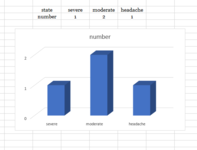My workbook consists of 12 worksheets. Each worksheet is named for each month of the year. I'd like to add a 13th worksheet that will be the home for the graph(s). Each worksheet is a calendar and looks like a calendar. Let's use March as an example but every worksheet has the same three options. There are 31 days in March. Each one of those days has a drop-down with three options. Let's call them Option 1, Option 2, and Option 3. Let's say that 6 days out of the 31 days were selected as option 1, 10 days out of the 31 were selected as option 2 and 15 days out of the 31 are selected as option 3. What I would like is for my graph located in the 13th worksheet to have 3 bars for each month or one bar showing the 3 options. Each bar will show how many times each option was chosen in that particular month. I'd also like to have a separate graph that totals each option for the year. I appreciate any assistance with this! I have searched and read all kinds of forums and watched Youtube videos but I can't find anything pertaining to what I need.
-
If you would like to post, please check out the MrExcel Message Board FAQ and register here. If you forgot your password, you can reset your password.
You are using an out of date browser. It may not display this or other websites correctly.
You should upgrade or use an alternative browser.
You should upgrade or use an alternative browser.
Greetings everyone! I am having a bit of trouble with adding a graph to my workbook.
- Thread starter KEMPFAT
- Start date
i don't find it for the moment, to count only the even rows, so i hope here are no texts with sever, moderate or headache in the uneven rows.
Roykana.xlsb
A B C D 1 month severe moderate headache 2 januari - - - 3 februari - - - 4 maart 1 2 1 5 april - - - 6 mei - - - 7 juni - - - 8 juli - - - 9 augustus - - - 10 september - - - 11 oktober - - - 12 november - - - 13 december - - - 14 december - - -
Cell Formulas Range Formula A2:A14 A2 =TEXT((ROW()-1)*28,"mmmm") B2:D14 B2 =IFERROR(COUNTIF(INDIRECT("'"&$A2&"'!$B$8:$H$18"),"*" & B$1& "*"),"-")
Awesome!! Thank you very much! I was able to plug in my data and create the table that you had shared. I then selected the entire table and selected the cart option and it automatically created the chart for me! Just had to edit the colors! Thank you so very much!!!!i don't find it for the moment, to count only the even rows, so i hope here are no texts with sever, moderate or headache in the uneven rows.
Roykana.xlsb
A B C D 1 month severe moderate headache 2 januari - - - 3 februari - - - 4 maart 1 2 1 5 april - - - 6 mei - - - 7 juni - - - 8 juli - - - 9 augustus - - - 10 september - - - 11 oktober - - - 12 november - - - 13 december - - - 14 december - - -
Cell Formulas Range Formula A2:A14 A2 =TEXT((ROW()-1)*28,"mmmm") B2:D14 B2 =IFERROR(COUNTIF(INDIRECT("'"&$A2&"'!$B$8:$H$18"),"*" & B$1& "*"),"-")
Upvote
0
Excel Facts
What does custom number format of ;;; mean?
Three semi-colons will hide the value in the cell. Although most people use white font instead.
Hello! Sorry to hit you up again. I am trying to add a graph to each worksheet. The graph will display the same three data points but for each individual month. For instance, The January Worksheet would have its own graph, Feb would have its own graph, so on and so on. I have tried to manipulate the formula that you shared with me but I am unable to figure it out. Could you please help me one last time? Thank you!you're welcome
Upvote
0
Thanks. When I used the formula that you provided, all three data points populated when only one was selected. Example: I selected headache and all three showed 1.the same formula, but only with the cell addresses because the data is in the same sheet
Cell Formulas Range Formula L8:N8 L8 =COUNTIF($B$8:$H$18,"*" & L$7& "*")
Upvote
0
I think the output of the formula is incorrect. I could select any one of the three options and all three data points will populate. So if I selected headache, the headache, moderate and severe will all populate with 1. If I select Moderate, the Headache, Moderate, and Severe will populate. The same goes for the severe.the output of the formulas wasn't right or the chart was oké ?
how/why do you select headache in previous post ?
Upvote
0
BSALV
Banned user
- Joined
- Oct 31, 2010
- Messages
- 1,651
- Office Version
- 365
- 2013
- 2007
@all,
this link contains an example that isn't different then my point in #14
@KEMPFAT,
the formulas are okay, what is our difference in point of view ?
example file
this link contains an example that isn't different then my point in #14
@KEMPFAT,
the formulas are okay, what is our difference in point of view ?
example file
Upvote
0
Not sure what it was. Thank you very much for all your help! I must have been doing something incorrectly. It does work now. You are awesome!@all,
this link contains an example that isn't different then my point in #14
@KEMPFAT,
the formulas are okay, what is our difference in point of view ?
Upvote
0
Similar threads
- Question
- Replies
- 0
- Views
- 306
- Question
- Replies
- 0
- Views
- 191
- Question
- Replies
- 1
- Views
- 141
- Replies
- 3
- Views
- 167