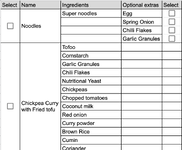robynh1379
New Member
- Joined
- Aug 30, 2022
- Messages
- 1
- Office Version
- 2021
- Platform
- MacOS
- Web
Hi all,
Wondering if you can help, although I may have bitten off more than I can chew with this haha.
Basically I am creating a grocery list generator (or attempting to) where on one sheet is a list of recipes and their ingredients and optional extra ingredients, with check boxes (see image). If a check box for a meal or extra is ticked, I ideally would want all the ingredients for that meal/extra to copy through onto a different sheet to create my grocery list.
Not sure if this involves some complicated code that isn't doable in Google Sheets, but I would ideally like it to be collaborative with my partner hence why it's on this platform. If necessary though I can use a desktop version of Excel.
Alternatively if there is another way of doing it that doesn't involve check boxes, let me know!
TIA, Robyn
Wondering if you can help, although I may have bitten off more than I can chew with this haha.
Basically I am creating a grocery list generator (or attempting to) where on one sheet is a list of recipes and their ingredients and optional extra ingredients, with check boxes (see image). If a check box for a meal or extra is ticked, I ideally would want all the ingredients for that meal/extra to copy through onto a different sheet to create my grocery list.
Not sure if this involves some complicated code that isn't doable in Google Sheets, but I would ideally like it to be collaborative with my partner hence why it's on this platform. If necessary though I can use a desktop version of Excel.
Alternatively if there is another way of doing it that doesn't involve check boxes, let me know!
TIA, Robyn