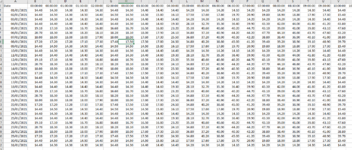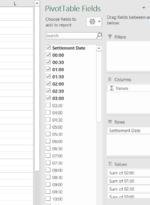Hi,
I have half hourly data from whole month, I'm trying to create charts using PivotTable where I can select range of hours (i.e. between 9:00 and 16:00), range of days (i.e. between 03/01/21 to 22/01/21) or both of them at same time. I also want to be able to pick days of week i.e. only Mondays, Wednesdays only, workdays, weekends etc.
Could you help with how to do with the format of data I will be receiving?
Right now when creating pivot table I have to tick each half hour manually, I'd like to automate it.
I have half hourly data from whole month, I'm trying to create charts using PivotTable where I can select range of hours (i.e. between 9:00 and 16:00), range of days (i.e. between 03/01/21 to 22/01/21) or both of them at same time. I also want to be able to pick days of week i.e. only Mondays, Wednesdays only, workdays, weekends etc.
Could you help with how to do with the format of data I will be receiving?
Right now when creating pivot table I have to tick each half hour manually, I'd like to automate it.