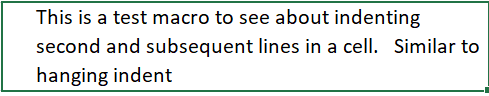Hi ,
I have Wrap Text enabled thru VBA. How do I indent the second line by two spaces in VBA? I set to True but doesn't seem to work.
With Selection
.VerticalAlignment = xlBottom
.WrapText = True
.Orientation = 0
.AddIndent = True
.ShrinkToFit = False
.ReadingOrder = xlContext
.MergeCells = False
End With
I have Wrap Text enabled thru VBA. How do I indent the second line by two spaces in VBA? I set to True but doesn't seem to work.
With Selection
.VerticalAlignment = xlBottom
.WrapText = True
.Orientation = 0
.AddIndent = True
.ShrinkToFit = False
.ReadingOrder = xlContext
.MergeCells = False
End With