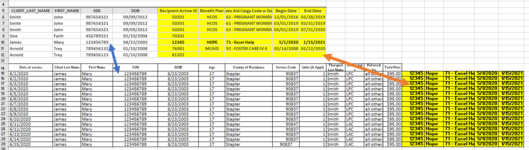I have two sets of data that share multiple column labels. So, data set A and B both have for instance, Client Name, DoB, SSN, Age, etc. From there, the data sets are completely different. What I need to do is match clients based on their SSN and then take multiple columns and append them to the end of the other data set. In the picture below, I want to take the top block of data highlighted in yellow (based on Mary James SSN in cell C10 and match it to her SSN in D15 through D29) and add the receipient active ID, Benefit Plane, Aid Category, Begin, and End data to the end of the second set of data.
I tinkered around with VLOOKUP and XLOOKUP, but that didn't seem to help. Any suggestions?
I tinkered around with VLOOKUP and XLOOKUP, but that didn't seem to help. Any suggestions?