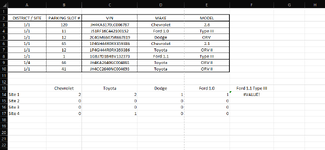I am going to break down how I am understanding a portion of this formula below thus will lead to my question.
Formula:
=IF(AND(B$13<>"",$A14<>""),SUMPRODUCT((SUBSTITUTE($A$3:$A$10,"1/","")=TRIM(SUBSTITUTE($A14,"Site","")))*($D$3:$D$10=B$13)),"")
The portions of the formula =TRIM(SUBSTITUTE($A14,"Site","") is essential taking out "Site" from the cell and leaving the Site number and in this case its reading it as 1 instead of Site 1. Please correct me if I am wrong.
My question is how can I had a second =Trim(substitute like above or do I not need it? My assumption would be like this (below). Again correct me if I am wrong.
=IF(AND(F$13<>"",$A14<>""),SUMPRODUCT((SUBSTITUTE($A$3:$A$10,"/5","")=TRIM(SUBSTITUTE($A14,"Site","")=TRIM(SUBSTITUTE($F13,"Ford 1.1","")))*($E$3:$E$10=F$13)),""))
In my master tracker I have another substitution I need input in F14 and the example above is how I was thinking it would be implemented however, I am receiving #VALUE! in the cell F14 instead of the number. The "Ford 1.1" is what I am trying to substitute so the formula will only count Type III instead of "Ford 1.1". I am using the first formula in all my other cells except column F. I hope this was descriptive enough. Please let me know if there any questions.
Formula:
=IF(AND(B$13<>"",$A14<>""),SUMPRODUCT((SUBSTITUTE($A$3:$A$10,"1/","")=TRIM(SUBSTITUTE($A14,"Site","")))*($D$3:$D$10=B$13)),"")
The portions of the formula =TRIM(SUBSTITUTE($A14,"Site","") is essential taking out "Site" from the cell and leaving the Site number and in this case its reading it as 1 instead of Site 1. Please correct me if I am wrong.
My question is how can I had a second =Trim(substitute like above or do I not need it? My assumption would be like this (below). Again correct me if I am wrong.
=IF(AND(F$13<>"",$A14<>""),SUMPRODUCT((SUBSTITUTE($A$3:$A$10,"/5","")=TRIM(SUBSTITUTE($A14,"Site","")=TRIM(SUBSTITUTE($F13,"Ford 1.1","")))*($E$3:$E$10=F$13)),""))
In my master tracker I have another substitution I need input in F14 and the example above is how I was thinking it would be implemented however, I am receiving #VALUE! in the cell F14 instead of the number. The "Ford 1.1" is what I am trying to substitute so the formula will only count Type III instead of "Ford 1.1". I am using the first formula in all my other cells except column F. I hope this was descriptive enough. Please let me know if there any questions.