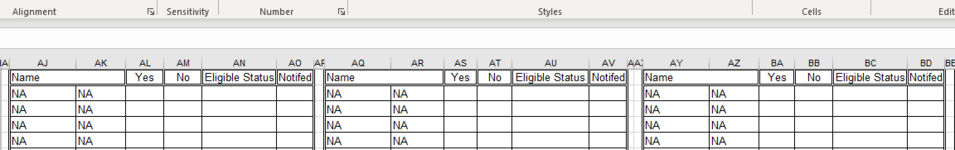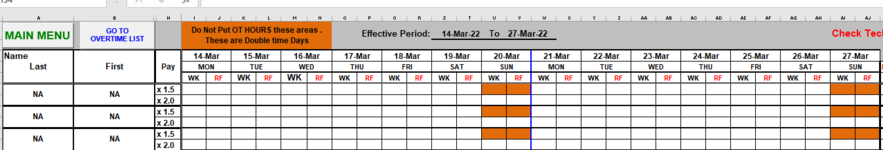I am looking for help with combining these two formulas to return a answer into one cell. I have used them and they work on there own. I have tried several different ways using the or, and, if statements add into the formula with no luck. Trying to get the formula to look at two different columns on a different spreadsheet. Thanks for any ideas.
=IF(ISBLANK(VLOOKUP(AQ14,'OT HOURS '!$A$6:$AJ$41,11,FALSE)),"","NA")
=IF(ISBLANK(VLOOKUP(AQ14,'OT HOURS '!$A$6:$AJ$41,9,FALSE)),"","NA")
=IF(ISBLANK(VLOOKUP(AQ14,'OT HOURS '!$A$6:$AJ$41,11,FALSE)),"","NA")
=IF(ISBLANK(VLOOKUP(AQ14,'OT HOURS '!$A$6:$AJ$41,9,FALSE)),"","NA")