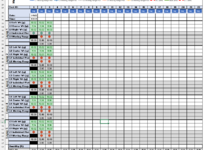PLEASE HELP! I am attempting to copy multiple rows from a spreadsheet to a "Records" sheet.
When the user runs the macro, I would like the following to happen:
D31:Y68 are copied from the "Control Charting" tab, and pasted onto the "Records" tab, HOWEVER, once the date changes in row 31 on the "Control Charting" tab, I want that to be added underneath all the data from the previous date.
I have no idea how to do this. Thank you so much for your help!
When the user runs the macro, I would like the following to happen:
D31:Y68 are copied from the "Control Charting" tab, and pasted onto the "Records" tab, HOWEVER, once the date changes in row 31 on the "Control Charting" tab, I want that to be added underneath all the data from the previous date.
I have no idea how to do this. Thank you so much for your help!