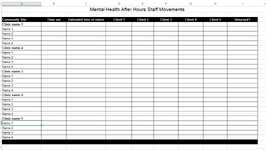Hi all,
I work in healthcare. We have staff that work in the community after hours. We currently have a very old paper and phone call system to conduct welfare checks of staff who are out after hours.
What I would like to achieve (image attached) is:
1. Staff member to open this excel
2. Navigate to their Clinic and name and press a button that would generate a time stamp for them leaving clinic and coloured red (I managed to to do this but only for the active cell not to change button to timestamp)
3. Staff will enter text into D-H columns
4. When staff return to work safely they click a button in I column which timestamps return and turns to green.
Thanks in advance, I hope this makes sense.
Thanks,
Nicola
I work in healthcare. We have staff that work in the community after hours. We currently have a very old paper and phone call system to conduct welfare checks of staff who are out after hours.
What I would like to achieve (image attached) is:
1. Staff member to open this excel
2. Navigate to their Clinic and name and press a button that would generate a time stamp for them leaving clinic and coloured red (I managed to to do this but only for the active cell not to change button to timestamp)
3. Staff will enter text into D-H columns
4. When staff return to work safely they click a button in I column which timestamps return and turns to green.
Thanks in advance, I hope this makes sense.
Thanks,
Nicola