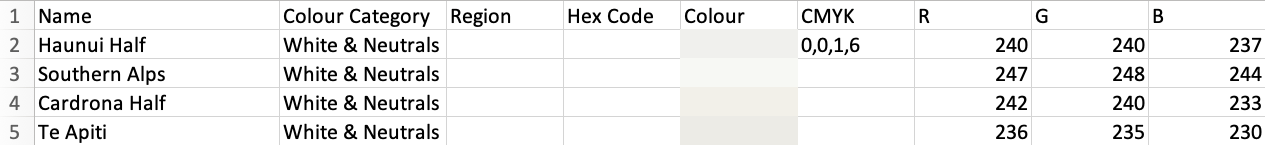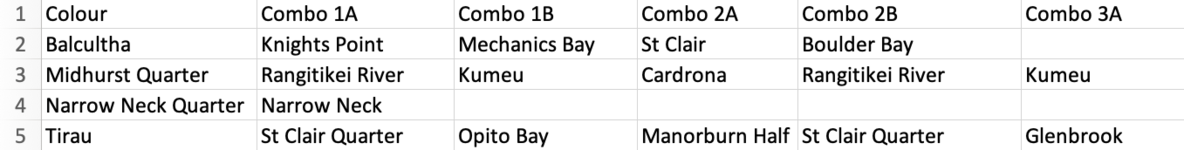HelpPls21NZ
New Member
- Joined
- Jan 18, 2021
- Messages
- 2
- Office Version
- 365
- Platform
- Windows
Hi,
I need some help please.
I have Sheet 1, which is a colour index sheet.
Column A - Colour Name
Column E - RGB Colour
Column G - R Value
Column H - G Value
Column I - B Value
I found a VBA formula online and managed to get the colour to show in Column E.
Now, I have Sheet 2.
Which contains Colour Combos.
Column A - Colour Name
Column B - Combo 1A
Column C - Combo 1B
Column D - Combo 2A
Column E - Combo 2B
Column F - Combo 3A
Column G - Combo 3B
What I'd like to be able to do - Find a macro that can do this
1. Find the name on Sheet 1.
2. Get the associated colour ie Column E
3. Recognise the colour names in the columns of Sheet 2.
4. Replace the background with the associated colour
5. Font to be black or white depending on how dark the background colour is
I don't know how to code so thus have to ask for help here.
I have attached screenshots.
Could you help?
Any assistance is much appreciated.
Thank you
I need some help please.
I have Sheet 1, which is a colour index sheet.
Column A - Colour Name
Column E - RGB Colour
Column G - R Value
Column H - G Value
Column I - B Value
I found a VBA formula online and managed to get the colour to show in Column E.
Now, I have Sheet 2.
Which contains Colour Combos.
Column A - Colour Name
Column B - Combo 1A
Column C - Combo 1B
Column D - Combo 2A
Column E - Combo 2B
Column F - Combo 3A
Column G - Combo 3B
What I'd like to be able to do - Find a macro that can do this
1. Find the name on Sheet 1.
2. Get the associated colour ie Column E
3. Recognise the colour names in the columns of Sheet 2.
4. Replace the background with the associated colour
5. Font to be black or white depending on how dark the background colour is
I don't know how to code so thus have to ask for help here.
I have attached screenshots.
Could you help?
Any assistance is much appreciated.
Thank you