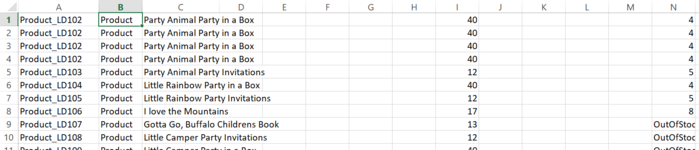mountainkids
New Member
- Joined
- Jul 24, 2021
- Messages
- 6
- Platform
- Windows
Hi!
I need to create a sheet that would duplicate the values in A, C and I based on the number in N. I will use this to create product label in Word using mail merge, the number in N is the qty I need. Based on my research, I know I need to use macros but that is far outside my ability. I basically need one thats totally written or steps on how to modify.
So ideally, when I run the macro, it will create a new sheet and rows 1-4 will be the first product sku, description and price repeated. Row 5-10 will be product 2 repeated 5x and so on. Thanks in advance to anyone able to help! This is so outside my ability but I feel like doing it manually will be too time consuming as its hundreds of items.

I need to create a sheet that would duplicate the values in A, C and I based on the number in N. I will use this to create product label in Word using mail merge, the number in N is the qty I need. Based on my research, I know I need to use macros but that is far outside my ability. I basically need one thats totally written or steps on how to modify.
So ideally, when I run the macro, it will create a new sheet and rows 1-4 will be the first product sku, description and price repeated. Row 5-10 will be product 2 repeated 5x and so on. Thanks in advance to anyone able to help! This is so outside my ability but I feel like doing it manually will be too time consuming as its hundreds of items.