Hello,
I have been trying to work on this with conditional formatting for a couple of days now to no avail
Here is a photo of the chart I'm working with:
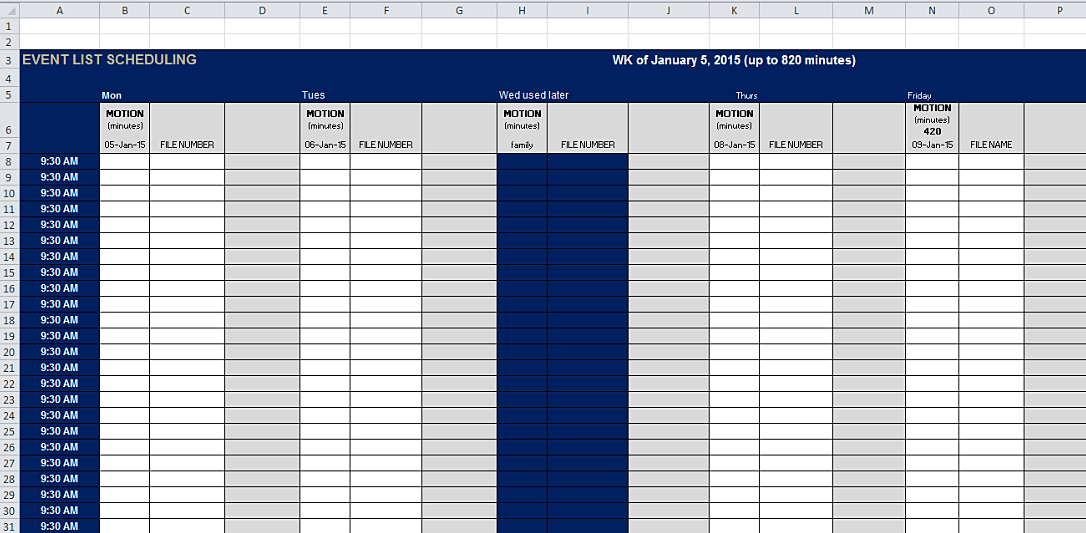
I have made it so that every time a "FILE NUMBER" is entered the cell to the right in grey shows the date it was entered in dd-Mmm-yy (ex. file number is C8 date is entered in D8).
Now what I need is a macro or conditional formatting that will highlight the "Motion" (B, E...) and "FILE NUMBER" (C, F...) cells in red when 10 ***business/work days have passed from the initial date entered in the corresponding grey cell (D, G, J...).
I wanted to use WORKDAY, but the cells are filled at random dates so I don't know what the start date would be. It's not a project with a duration. I want to use today, but it doesn't incorporate workdays.
Please help! Thank you!
I have been trying to work on this with conditional formatting for a couple of days now to no avail
Here is a photo of the chart I'm working with:
I have made it so that every time a "FILE NUMBER" is entered the cell to the right in grey shows the date it was entered in dd-Mmm-yy (ex. file number is C8 date is entered in D8).
Now what I need is a macro or conditional formatting that will highlight the "Motion" (B, E...) and "FILE NUMBER" (C, F...) cells in red when 10 ***business/work days have passed from the initial date entered in the corresponding grey cell (D, G, J...).
I wanted to use WORKDAY, but the cells are filled at random dates so I don't know what the start date would be. It's not a project with a duration. I want to use today, but it doesn't incorporate workdays.
Please help! Thank you!





