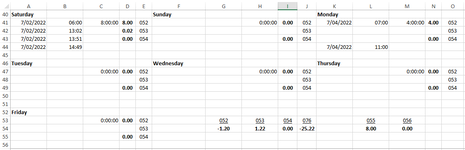WhiteRaven76
New Member
- Joined
- Jun 27, 2022
- Messages
- 9
- Office Version
- 365
- Platform
- Windows
I have been trying out some different code, but have hit a dead end.
I am trying to find a way to have a VBA check column AG for a date and check column D on the same row for a number (010, 012, 013 or 014). If both of those are true, it will paste the date from column AG to a specific cell and paste the time from column AB to a specific cell otherwise it will continue checking and cross checking cells AG and D until it reaches the last row.
Any help would be greatly appreciated. I have been struggling with this for the last week.
I am trying to find a way to have a VBA check column AG for a date and check column D on the same row for a number (010, 012, 013 or 014). If both of those are true, it will paste the date from column AG to a specific cell and paste the time from column AB to a specific cell otherwise it will continue checking and cross checking cells AG and D until it reaches the last row.
Any help would be greatly appreciated. I have been struggling with this for the last week.