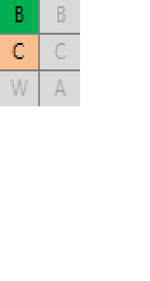dhkdwk7198
New Member
- Joined
- Aug 23, 2021
- Messages
- 3
- Platform
- Windows
Hi all,
I want to extract x-y coordinates of colored cells with specific value inside. Let's say there is cells filled with "A" and they are colored either red or green.
If I want to extract x-y coordinates for cells with "A" and green, what will be the VBA code?
Hope someone can help me on this!!
Thank you in advance.
I want to extract x-y coordinates of colored cells with specific value inside. Let's say there is cells filled with "A" and they are colored either red or green.
If I want to extract x-y coordinates for cells with "A" and green, what will be the VBA code?
Hope someone can help me on this!!
Thank you in advance.