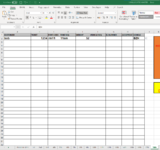hi all,
absolute noob here so I apologise in advance if I have missed anything out, i want to create a code which will move data from one workbook to another
based on the registration assigned to it via a dropdown list, the list is in column I and i want the data from column A to F moved over to the new workbook
sorry if this is a bit vague, ive added pictures of the two workbooks, i want the data to move from unallocated master to run sheet master
many thanks guys
absolute noob here so I apologise in advance if I have missed anything out, i want to create a code which will move data from one workbook to another
based on the registration assigned to it via a dropdown list, the list is in column I and i want the data from column A to F moved over to the new workbook
sorry if this is a bit vague, ive added pictures of the two workbooks, i want the data to move from unallocated master to run sheet master
many thanks guys