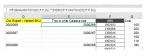Hi there,
I am in need of help, please.
I have found a formula which helps me align the same data in two separate columns which works well: (=IF(ISNA(MATCH(D2,F:F,0)),"",INDEX(F:F,MATCH(D2,F:F,0)))
Although in addition to aligning the data from the two columns, I need to know how I use the same formula or what different formula to use to also take with it information in an adjacent cell when it aligns the 'primary data'. In the attached example, I am wanting data from column F to align with the data in column D, whilst 'taking with it' any adjacent information which is in column G. The attached example only shows what I have been able to achieve with the formula I already have.
I would truly appreciate any assistance in this regard.
Thanking everyone in advance for taking the time to help me here.
All the best!
I am in need of help, please.
I have found a formula which helps me align the same data in two separate columns which works well: (=IF(ISNA(MATCH(D2,F:F,0)),"",INDEX(F:F,MATCH(D2,F:F,0)))
Although in addition to aligning the data from the two columns, I need to know how I use the same formula or what different formula to use to also take with it information in an adjacent cell when it aligns the 'primary data'. In the attached example, I am wanting data from column F to align with the data in column D, whilst 'taking with it' any adjacent information which is in column G. The attached example only shows what I have been able to achieve with the formula I already have.
I would truly appreciate any assistance in this regard.
Thanking everyone in advance for taking the time to help me here.
All the best!