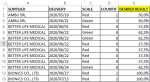| Hello, |
| I am trying to do the following (and I am totally stuck). |
| I have a list of suppliers and their respective deliveries they did for us. For each delivery, I have assigned a scale (green, yellow, red), in order to measure how good the delivery was in terms of timing. What I would like to do next is the following: I need to calculate the % of green/yellow/red based on the subtotal number of deliveries of each supplier and NOT based on the total number of deliveries (that is why I added a countif column, although I don't know if that helps) |
| For example, for AMBU SRL we had a total of 2 deliveries. One was green, the other one was red. I would like to obtain 50% for the green delivery and 50% for the red one. (see picture attached) |
| Do you guys know a formula that could yield the result I have manually written in the last column? i would then pivot the all thing to have charts etc. |
| Thank you! |
-
If you would like to post, please check out the MrExcel Message Board FAQ and register here. If you forgot your password, you can reset your password.
You are using an out of date browser. It may not display this or other websites correctly.
You should upgrade or use an alternative browser.
You should upgrade or use an alternative browser.
Excel Facts
Waterfall charts in Excel?
Office 365 customers have access to Waterfall charts since late 2016. They were added to Excel 2019.
Clive Muchemwa
New Member
- Joined
- Jun 25, 2020
- Messages
- 5
- Office Version
- 365
- 2019
- 2016
- 2013
- 2011
- 2010
- 2007
- Platform
- Windows
Hi Steven_TN
Not too sure if this is what you are looking for but you can try the formula below;
=COUNTIFS(A:A,A2,C:C,C2)/COUNTIF(A:A,A2)
You can insert the formula in cell D2. Basically the formula uses the COUNTIFS function to count the number of rows that agrees to multiple criteria i.e. in our case, it counts the number of rows that contains the supplier and a specific rating. The COUNTIF function at the end counts the number of supplies made by each supplier.
Regards,
Clive Muchemwa
Not too sure if this is what you are looking for but you can try the formula below;
=COUNTIFS(A:A,A2,C:C,C2)/COUNTIF(A:A,A2)
You can insert the formula in cell D2. Basically the formula uses the COUNTIFS function to count the number of rows that agrees to multiple criteria i.e. in our case, it counts the number of rows that contains the supplier and a specific rating. The COUNTIF function at the end counts the number of supplies made by each supplier.
Regards,
Clive Muchemwa
Upvote
0
Similar threads
- Replies
- 3
- Views
- 264
- Question
- Replies
- 0
- Views
- 665