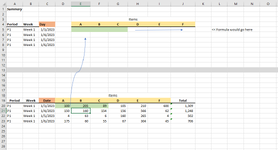Hi everyone -
I'm looking for help with writing an index formula... (i think index would be the right formula of choice in this case).
Essentially, I'm looking at two data points... "Items" and "Date." And I want the formula to simply bring over the data in green.
As I drag the formula to the right, I'd like it to move to the next Item and bring over that number for that date... in this case first it would be 100, 205, 89... etc
And then as I drag the formula down for the next date, I'd like the formula to essentially rinse and repeat for that specific date
I'm attaching a condensed, simplified version of the data set I'm working with for reference.
Any help would be super appreciated! as always, thank you very much for taking the time in advance

I'm looking for help with writing an index formula... (i think index would be the right formula of choice in this case).
Essentially, I'm looking at two data points... "Items" and "Date." And I want the formula to simply bring over the data in green.
As I drag the formula to the right, I'd like it to move to the next Item and bring over that number for that date... in this case first it would be 100, 205, 89... etc
And then as I drag the formula down for the next date, I'd like the formula to essentially rinse and repeat for that specific date
I'm attaching a condensed, simplified version of the data set I'm working with for reference.
Any help would be super appreciated! as always, thank you very much for taking the time in advance