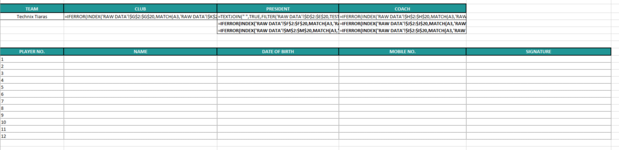HI everyone - i am hoping someone can help me with this excel function.
I have attached two images.....one of the data I need to split and another of the dashboard/table where i need the data to go.
I will be receiving an excel document from a client with raw data containing many columns but what i need help with relates to the column named "PLAYERS" SO I have copied this column into a separate document to make things easier to follow. The data will be in the same format as per the attached document on sheet named RAW DATA.
The players column shows 12 players and the RAW DATA column contains each of the players NAME, DATE OF BIRTH and MOBILE NUMBER. I need to be able to extract each of these (NAME, DATA OF BIRTH and MOBILE NUMBER) into separate columns as per SHEET 2. So Player 1 on the dashboard/table, would be JOE BLOGGS (NAME COLUMN), 28/11/2002 (DATE OF BIRTH COLUMN), 04444444 (MOBILE NUMBER COLUMN).
Is there anyone that can help me? Thank you in advance.
I have attached two images.....one of the data I need to split and another of the dashboard/table where i need the data to go.
I will be receiving an excel document from a client with raw data containing many columns but what i need help with relates to the column named "PLAYERS" SO I have copied this column into a separate document to make things easier to follow. The data will be in the same format as per the attached document on sheet named RAW DATA.
The players column shows 12 players and the RAW DATA column contains each of the players NAME, DATE OF BIRTH and MOBILE NUMBER. I need to be able to extract each of these (NAME, DATA OF BIRTH and MOBILE NUMBER) into separate columns as per SHEET 2. So Player 1 on the dashboard/table, would be JOE BLOGGS (NAME COLUMN), 28/11/2002 (DATE OF BIRTH COLUMN), 04444444 (MOBILE NUMBER COLUMN).
Is there anyone that can help me? Thank you in advance.