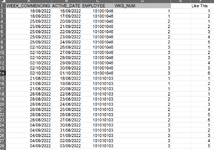Hey all,
Was hoping some one could help with this as i cant get my head around it.
I have a set of data (pictured) where each day i have an employee number tagged if the are active, i als have how many weeks they have been active.
What im looking for is to create a formula that will, (on each day within each week per employee number) show the working day number of that week as shown to the right of the picture as an example.
Hope that explains what im trying to do and look forward to hearing some advise
TIA
Was hoping some one could help with this as i cant get my head around it.
I have a set of data (pictured) where each day i have an employee number tagged if the are active, i als have how many weeks they have been active.
What im looking for is to create a formula that will, (on each day within each week per employee number) show the working day number of that week as shown to the right of the picture as an example.
Hope that explains what im trying to do and look forward to hearing some advise
TIA
| DRTtobeCLEANed20221115.xlsx | ||||||||
|---|---|---|---|---|---|---|---|---|
| A | B | C | D | E | F | |||
| 1 | WEEK_COMMENCING | ACTIVE_DATE | EMPLOYEE | WKS_NUM | Like This | |||
| 2 | 18/09/2022 | 16/09/2022 | 101001046 | 1 | 1 | |||
| 3 | 18/09/2022 | 17/09/2022 | 101001046 | 1 | 2 | |||
| 4 | 25/09/2022 | 20/09/2022 | 101001046 | 2 | 1 | |||
| 5 | 25/09/2022 | 21/09/2022 | 101001046 | 2 | 2 | |||
| 6 | 25/09/2022 | 22/09/2022 | 101001046 | 2 | 3 | |||
| 7 | 25/09/2022 | 23/09/2022 | 101001046 | 2 | 4 | |||
| 8 | 25/09/2022 | 24/09/2022 | 101001046 | 2 | 5 | |||
| 9 | 02/10/2022 | 26/09/2022 | 101001046 | 3 | 1 | |||
| 10 | 02/10/2022 | 27/09/2022 | 101001046 | 3 | 2 | |||
| 11 | 02/10/2022 | 28/09/2022 | 101001046 | 3 | 3 | |||
| 12 | 02/10/2022 | 29/09/2022 | 101001046 | 3 | 4 | |||
| 13 | 02/10/2022 | 30/09/2022 | 101001046 | 3 | 5 | |||
| 14 | 02/10/2022 | 01/10/2022 | 101001046 | 3 | 6 | |||
| 15 | 21/08/2022 | 18/08/2022 | 101010103 | 1 | 1 | |||
| 16 | 21/08/2022 | 19/08/2022 | 101010103 | 1 | 2 | |||
| 17 | 21/08/2022 | 20/08/2022 | 101010103 | 1 | 3 | |||
| 18 | 28/08/2022 | 22/08/2022 | 101010103 | 2 | 1 | |||
| 19 | 28/08/2022 | 23/08/2022 | 101010103 | 2 | 2 | |||
| 20 | 28/08/2022 | 24/08/2022 | 101010103 | 2 | 3 | |||
| 21 | 28/08/2022 | 25/08/2022 | 101010103 | 2 | 4 | |||
| 22 | 28/08/2022 | 26/08/2022 | 101010103 | 2 | 5 | |||
| 23 | 28/08/2022 | 27/08/2022 | 101010103 | 2 | 6 | |||
| 24 | 04/09/2022 | 30/08/2022 | 101010103 | 3 | 1 | |||
| 25 | 04/09/2022 | 31/08/2022 | 101010103 | 3 | 2 | |||
| 26 | 04/09/2022 | 01/09/2022 | 101010103 | 3 | 3 | |||
| 27 | 04/09/2022 | 02/09/2022 | 101010103 | 3 | 4 | |||
| 28 | 04/09/2022 | 03/09/2022 | 101010103 | 3 | 5 | |||
Sheet2 | ||||||||