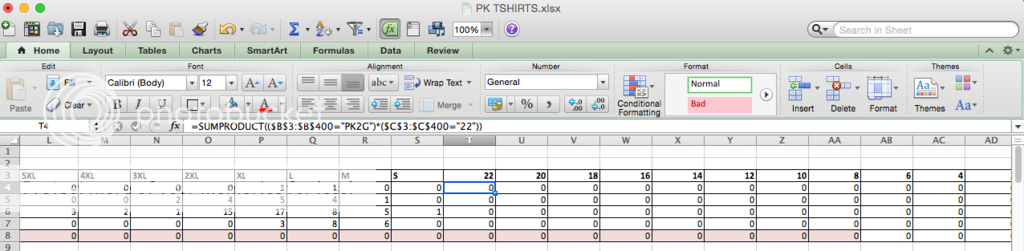Hi everyone,
How am I able to put two sets of information from two different columns into one formula? I can do a formula using information from one column but I want to put two columns together.
This is the two separate formulas I'm using now:
=COUNTIFS($B$3:$B$400, ">=PK2G",$B$3:$B$400, "<=PK2G")
=COUNTIFS($C$3:$C$400, ">=5XL",$C$3:$C$400, "<=5XL")
But I want to see if I can't put both these formulas together?
Any help would be much appreciated :D
Thank you!
How am I able to put two sets of information from two different columns into one formula? I can do a formula using information from one column but I want to put two columns together.
This is the two separate formulas I'm using now:
=COUNTIFS($B$3:$B$400, ">=PK2G",$B$3:$B$400, "<=PK2G")
=COUNTIFS($C$3:$C$400, ">=5XL",$C$3:$C$400, "<=5XL")
But I want to see if I can't put both these formulas together?
Any help would be much appreciated :D
Thank you!