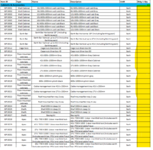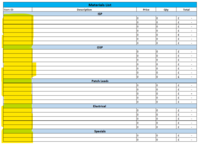matthardy19
New Member
- Joined
- Aug 17, 2021
- Messages
- 17
- Office Version
- 365
- Platform
- Windows
Hi,
Just looking if someone could offer some help or advice.
I am wanting to copy some data from one worksheet to another if a condition is met. I have tried doing this with IF Formula's however 1. there is to many nests to complete this and 2 it will work for the first row on a smaller nest but for the remainder it doesn't work as I want it too.
What I am wanting it to do is, when Building qty (F3) on sheet ISP is Greater than 0 then on Customer Materials Sheet in (C22) is filled in with the Item code from Sheet ISP (A3). This then needs to fill down for the rest of the sheet but for the cell down not to duplicate and include one which is a duplicate to keep it all unique. On the ISP Sheet there is 103 rows of data for context.
This will then be replicated in the other worksheets.
is this possible?
Thanks
Just looking if someone could offer some help or advice.
I am wanting to copy some data from one worksheet to another if a condition is met. I have tried doing this with IF Formula's however 1. there is to many nests to complete this and 2 it will work for the first row on a smaller nest but for the remainder it doesn't work as I want it too.
What I am wanting it to do is, when Building qty (F3) on sheet ISP is Greater than 0 then on Customer Materials Sheet in (C22) is filled in with the Item code from Sheet ISP (A3). This then needs to fill down for the rest of the sheet but for the cell down not to duplicate and include one which is a duplicate to keep it all unique. On the ISP Sheet there is 103 rows of data for context.
This will then be replicated in the other worksheets.
is this possible?
Thanks