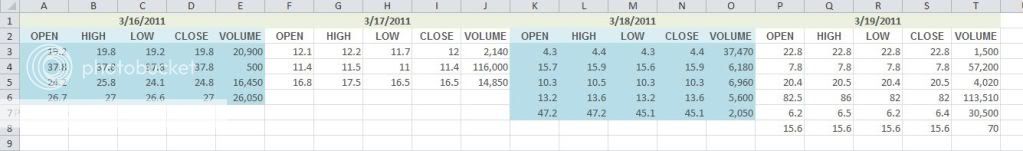Hi everyone, I'm struggling to do a summary table using info from a table. The table has lists going down column A e.g. Row 1 (Sales), row 2(waste), row 3 (wages). Column 2 and so on has wk numbers in them with their actual figures in cells e.g. Wk 1 sales 45k wk 2 46k. What I would like to do is create a summary like vlookup??? to select Kpi and wk nber to give me the cell data. Anyone help??
Thanks in advance
Alpacino
Thanks in advance
Alpacino