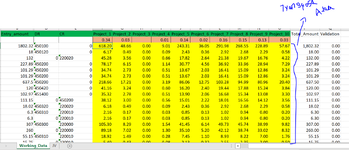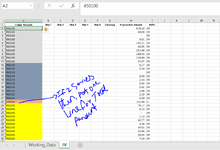Guna13
Board Regular
- Joined
- Nov 22, 2019
- Messages
- 70
- Office Version
- 365
- Platform
- Windows
Could really use your help with this one. I have baseline VBA knowledge, but not enough to do loop condition:
I have an excel spreadsheet with Employee Project Allocation information. I need to prepare the "Journal Entry" for that employee based on the Project Allocation Amount.
Each Ledger account's Project Amount will be transposed (Vertical Order from Horizontal Order) for both DR and CR Ledger accounts. For 1 & 2 Series ledgers, keep only one line item with entry amount (no need to allocate factors for 1 & 2 Series).
The Transpose work will take more than 6 hours (I have more than 60 employees like that - I have only provided the information of one employee)
Make sense? I would greatly appreciate any help from those more experienced with loops and iterating through worksheets.
I have an excel spreadsheet with Employee Project Allocation information. I need to prepare the "Journal Entry" for that employee based on the Project Allocation Amount.
Each Ledger account's Project Amount will be transposed (Vertical Order from Horizontal Order) for both DR and CR Ledger accounts. For 1 & 2 Series ledgers, keep only one line item with entry amount (no need to allocate factors for 1 & 2 Series).
The Transpose work will take more than 6 hours (I have more than 60 employees like that - I have only provided the information of one employee)
Make sense? I would greatly appreciate any help from those more experienced with loops and iterating through worksheets.