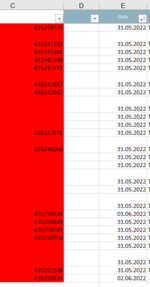Hi everyone,
I am very new to VBA and am trying to copy cells from one sheet to another if the cells values match. I'm doing this by pasting cells which are highlighted.
Right now I just need help with highlighting cells which match.
Scenario... If Col(E) is todays date, I want to grab all the numbers from Col(C) in the same row and search Col(C) for all other rows with the same matches and highlight them red as well.
I think my code needs another range to search within, aside from the range I'm already in.
Thanks in Advance!

Sub Highlight_Cells_and_Copy()
'Highlight
Dim R As Range, WOCell As Range, datetoday As Range
Dim WO As String, Var As String
Set R = Range("C15000", Range("C15000").End(xlDown)) 'look at this range
Set datetoday = Range("E15000", Range("E15000").End(xlDown))
Columns(3).Interior.Color = xlNone
For Each Cell In datetoday
If Cell.Value = Date Then
Cell.Offset(0, -2).Interior.Color = RGB(255, 0, 0)
Var = Cell.Offset(0, -2).Value
If InStr(WOCell.Value, Var) > 0 Then <--------------------------- FIX THIS PLEASE (Search from range R and not range datetoday
WOCell.Interior.Color = RGB(255, 0, 0)
End If
End If
Next
--------------------------------------------------------------------------- Attempt 2:
For Each WOCell In R 'look at range to only today
WO = WOCell.Value
If InStr(WOCell.Value, WO) > 0 Then
WOCell.Interior.Color = RGB(255, 0, 0)
End If
Next WOCell
I am very new to VBA and am trying to copy cells from one sheet to another if the cells values match. I'm doing this by pasting cells which are highlighted.
Right now I just need help with highlighting cells which match.
Scenario... If Col(E) is todays date, I want to grab all the numbers from Col(C) in the same row and search Col(C) for all other rows with the same matches and highlight them red as well.
I think my code needs another range to search within, aside from the range I'm already in.
Thanks in Advance!
Sub Highlight_Cells_and_Copy()
'Highlight
Dim R As Range, WOCell As Range, datetoday As Range
Dim WO As String, Var As String
Set R = Range("C15000", Range("C15000").End(xlDown)) 'look at this range
Set datetoday = Range("E15000", Range("E15000").End(xlDown))
Columns(3).Interior.Color = xlNone
For Each Cell In datetoday
If Cell.Value = Date Then
Cell.Offset(0, -2).Interior.Color = RGB(255, 0, 0)
Var = Cell.Offset(0, -2).Value
If InStr(WOCell.Value, Var) > 0 Then <--------------------------- FIX THIS PLEASE (Search from range R and not range datetoday
WOCell.Interior.Color = RGB(255, 0, 0)
End If
End If
Next
--------------------------------------------------------------------------- Attempt 2:
For Each WOCell In R 'look at range to only today
WO = WOCell.Value
If InStr(WOCell.Value, WO) > 0 Then
WOCell.Interior.Color = RGB(255, 0, 0)
End If
Next WOCell