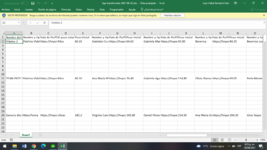jhbendeck
New Member
- Joined
- Jun 26, 2021
- Messages
- 6
- Office Version
- 365
- 2019
- 2016
- Platform
- Windows
- Web
Hello, good evening. Hope all of you are doing great.
In the following thread, I'd like you to help me out with a basic macro where I can move some cells from a default row to another row (the range starts in E2 and ends in AC2, and I need to move from E2 to H2 to A3, B3, C3 and D3), and probably do the same thing for other rows. Here is a picture of how it looks:

In this first picture, the content from F2 to H2 has to be moved to B3, C3 and D3. Then, the content from I2 to K2 has to be moved to B4, C4 and D4 and so on until it reaches 8 entries (as you can see, in the spreadsheet, I had to create 8 rows in order to move that content manually). The limit of the content is AC2.
And this is how it is supposed to look:

I have to execute this task for more than 100 entries, so I would truly appreciate your help with a better way than cutting and pasting this info (I've done this procedure for 2 hours to move more than 20 entries).
Any help would be really appreciated. Thanks in advance.
In the following thread, I'd like you to help me out with a basic macro where I can move some cells from a default row to another row (the range starts in E2 and ends in AC2, and I need to move from E2 to H2 to A3, B3, C3 and D3), and probably do the same thing for other rows. Here is a picture of how it looks:
In this first picture, the content from F2 to H2 has to be moved to B3, C3 and D3. Then, the content from I2 to K2 has to be moved to B4, C4 and D4 and so on until it reaches 8 entries (as you can see, in the spreadsheet, I had to create 8 rows in order to move that content manually). The limit of the content is AC2.
And this is how it is supposed to look:
I have to execute this task for more than 100 entries, so I would truly appreciate your help with a better way than cutting and pasting this info (I've done this procedure for 2 hours to move more than 20 entries).
Any help would be really appreciated. Thanks in advance.