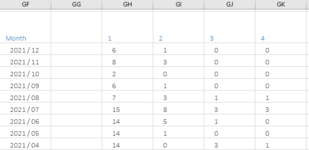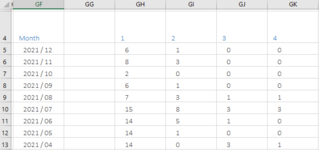Hello,
I'm needing help with a formula that'll be easier to describe with a picture:

Row 9 should result in the value 1.6666666~
Thanks in advance!
I'm needing help with a formula that'll be easier to describe with a picture:
- GF5:GF13 isn't relevant to the formula needed, it's a dynamic array and used to create the two-dimensional matrix of numbers
- GH4:GK4 is a transposed dynamic array and could be as short as 1 column or as long as 6 columns (numbers 1-6)
- GH5:GK13 is a two-dimensional array that counts the number of records in a separate table where two columns match the criteria of the above-mentioned arrays
- Multiply each value in the 2D array by the corresponding column's number in row 4, and then sum those products per row
- Average that result by dividing that sum by the sum of the values in the corresponding row in the 2D dynamic array
Row 9 should result in the value 1.6666666~
- =sum((7*1),(3*2),(1*3),(1*4)) / sum(7,3,1,1)
Thanks in advance!