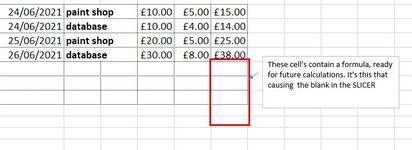Hi
I require some help.
I have a Pivot slicer that controls some charts. However the Slicer as a BLANK in it.
I know this is caused due a column within the Data source containing a formula in every cell.
There is data in the first few rows that creates the slicer, the rest of the rows are left blank for future input and the formula's run down the column ready to calculate the data of the new input.
Is there away round this?
I require some help.
I have a Pivot slicer that controls some charts. However the Slicer as a BLANK in it.
I know this is caused due a column within the Data source containing a formula in every cell.
There is data in the first few rows that creates the slicer, the rest of the rows are left blank for future input and the formula's run down the column ready to calculate the data of the new input.
Is there away round this?