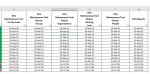Hello,
I am at my wits end. I am trying to apply 3 rules of conditional formatting to dates on my sheet. I have spent an entire day reading and researching how to do this and have yet to nail it down correctly.
Here is what I want to happen on my sheet.
1.) Any date that is more than 60 days from today I want green
2.) Any date that is between current date up to 60 days I want amber
3.) Any date that has come and gone I want in red
I have applied the following to cell H21 and it seems to work fine.
Green - =$H2-TODAY()>60
Amber - =AND($H2-TODAY()>=1, $H2-TODAY()<=60)
Red - =AND(H2<=TODAY())
If that seems correct...great. If not, please make suggestions.
The bigger issue I am having is copying the conditional formatting to the rest of the cells thru M16. It seems no matter how I have tried this, the results are all over the place. Such as changing date in H2 so it has an amber date it would turn amber, but so would I2 thru M2. Or I would add a red date to anywhere on the sheet but it would not turn red.
Can someone please tell me what I am doing wrong? I am not a lazy person and have looked, there is something I am just not getting.
Thanks in advance
I am at my wits end. I am trying to apply 3 rules of conditional formatting to dates on my sheet. I have spent an entire day reading and researching how to do this and have yet to nail it down correctly.
Here is what I want to happen on my sheet.
1.) Any date that is more than 60 days from today I want green
2.) Any date that is between current date up to 60 days I want amber
3.) Any date that has come and gone I want in red
I have applied the following to cell H21 and it seems to work fine.
Green - =$H2-TODAY()>60
Amber - =AND($H2-TODAY()>=1, $H2-TODAY()<=60)
Red - =AND(H2<=TODAY())
If that seems correct...great. If not, please make suggestions.
The bigger issue I am having is copying the conditional formatting to the rest of the cells thru M16. It seems no matter how I have tried this, the results are all over the place. Such as changing date in H2 so it has an amber date it would turn amber, but so would I2 thru M2. Or I would add a red date to anywhere on the sheet but it would not turn red.
Can someone please tell me what I am doing wrong? I am not a lazy person and have looked, there is something I am just not getting.
Thanks in advance