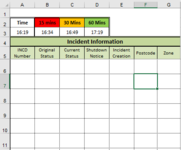FaitherDave
New Member
- Joined
- Apr 23, 2021
- Messages
- 2
- Office Version
- 365
- Platform
- Windows
Hey guys.
I've attached a portion of a spreadsheet I'm hoping to get help on.
In cell E6 I would enter the time a particular incident was created. I'm looking to use conditional formatting to turn that cell red if the incident runs longer than 9 hours.
Cell A3 has the =NOW() formula in it to get the current time. Next to that in cells B3, C3 and D3 I have the time +15 mins, +30 mins & +60 mins.
I have tried absolutely everything I can think of and have spent the last few hours scouring the web trying to find a solution but it just doesn't seem to work.
I was going along the lines of =IF($E6<(NOW()-TIME(9,0,0)),1,0) but this didn't work. I also tried adding a formula into cell E3 showing the time minus 9 hours, and if cell E6 was less than E3 it would turn red, but strangely this didn't work either.
Any help would be appreciated.
Thanks.
Dave
I've attached a portion of a spreadsheet I'm hoping to get help on.
In cell E6 I would enter the time a particular incident was created. I'm looking to use conditional formatting to turn that cell red if the incident runs longer than 9 hours.
Cell A3 has the =NOW() formula in it to get the current time. Next to that in cells B3, C3 and D3 I have the time +15 mins, +30 mins & +60 mins.
I have tried absolutely everything I can think of and have spent the last few hours scouring the web trying to find a solution but it just doesn't seem to work.
I was going along the lines of =IF($E6<(NOW()-TIME(9,0,0)),1,0) but this didn't work. I also tried adding a formula into cell E3 showing the time minus 9 hours, and if cell E6 was less than E3 it would turn red, but strangely this didn't work either.
Any help would be appreciated.
Thanks.
Dave