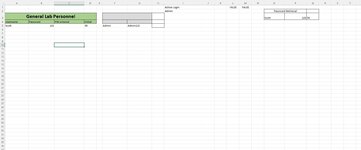I am working on a Userform that allows users to sign into projects using their login and password credential. However I'm running into a situation where sometimes my worksheet_change events work and other times they don't and it's allowing for the same username to be entered when creating their username. I am also using this worksheet_change for their initials as well so that people with the same initials will have to come up with something else if those initials are already in use. I have this VBA on three different sheets for three different workstations. Like I said sometimes it goes off without a hitch other times it just doesn't work, any help is appreciated. When successfully implemented it goes to a 'create your password' userform which works charming, however it's getting to that point that proves to be a little bit of a struggle.
VBA Code:
Private Sub Worksheet_Change(ByVal Target As Range)
On Error GoTo Whoa
Application.EnableEvents = False
If Range("I2") = "Not Logged In" Then '<---when no one is logged in, users are directed to the main login page
Exit Sub
End If
If WorksheetFunction.CountIf(Range("A5:A100"), Target) > 1 Then
MsgBox "Sorry, That Username Is Already In Use, Please Provide A New Username.", vbInformation, "Username Already In Use"
Target.Value = ""
End If
If Target.Value = "" Then
Target.Offset(0, 3).Value = ""
Range("L1") = False
Unload PWUserForm '<------for some reason it wanted to load the password userform so, had to tell it to unload it
End If
If WorksheetFunction.CountIf(Range("A5:A100"), Target) = 1 Then
Range("L1") = True
End If
If WorksheetFunction.CountIf(Range("D5:D100"), Target) > 1 Then
MsgBox "Sorry, Those Initials Are Already Being Used.", vbInformation, "Initials Already In Use"
Target.Value = ""
End If
If Target.Value = "" Then
Target.Offset(0, -3).Value = ""
Range("M1") = False
Unload PWUserForm
End If
If WorksheetFunction.CountIf(Range("D5:D100"), Target) = 1 Then
Range("M1") = True
End If
Letscontinue:
Application.EnableEvents = True
Exit Sub
Whoa:
Resume Letscontinue
End SubAttachments
Last edited by a moderator: