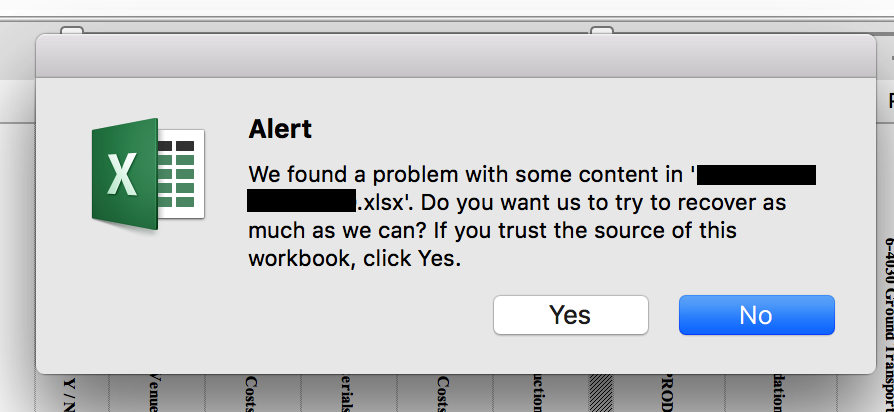Would someone know why when I try to open the excel file I get the following message?
"We found a problem with some content in "Worbook1.xlsm". Do you want us to try to recover as much as we can? If you trust the source of this workbook, click Yes"
When I click "Yes", the repair message is: Removed records: Workbook properties from /xl/workbook.xml.part (Workbook)
I checked on the below things, and really have no other ideas.
- All tab names are less than 31 chars
- All tab names do not have strange chars like ' or /. Rather they are named like "Reporting Tab"
- I also tried saving it down as ".xlsx" but didn't even let me open the file
If its relevant, the file is saved down in a shared drive... Let me know what kind of information would be useful for me to provide...
Thanks.
"We found a problem with some content in "Worbook1.xlsm". Do you want us to try to recover as much as we can? If you trust the source of this workbook, click Yes"
When I click "Yes", the repair message is: Removed records: Workbook properties from /xl/workbook.xml.part (Workbook)
I checked on the below things, and really have no other ideas.
- All tab names are less than 31 chars
- All tab names do not have strange chars like ' or /. Rather they are named like "Reporting Tab"
- I also tried saving it down as ".xlsx" but didn't even let me open the file
If its relevant, the file is saved down in a shared drive... Let me know what kind of information would be useful for me to provide...
Thanks.